WhatsApp CRMs are transforming how businesses engage with customers, combining WhatsApp's 2 billion+ users with CRM tools to centralize communication, automate tasks, and boost sales. With 80% of WhatsApp messages read within 5 minutes, these tools help teams respond faster, save time, and improve customer experiences.
Here’s a quick look at the top WhatsApp CRMs:
- Leadsales: Perfect for SMBs, integrates WhatsApp, Facebook Messenger, and Instagram. Features include sales funnels, multi-agent support, and automation. Pricing starts at $83.99/month.
- Salesforce: Enterprise-grade integration with AI-powered chatbots, automated workflows, and unified customer profiles. Plans start at $25/user/month.
- Zoho CRM: Budget-friendly for small teams, offering WhatsApp integration, automation, and real-time notifications. Pricing starts at $18/user/month.
- HubSpot: Combines WhatsApp with its CRM for personalized messaging, shared inboxes, and automation. Plans start at $23/user/month.
- Beyo App: Mobile-first CRM for small businesses, combining sales and financial tracking. Free plan available; Pro starts at $2.99/month.
Quick Comparison Table
| CRM | Monthly Cost | Best For | Key Features | Channels Supported |
|---|---|---|---|---|
| Leadsales | $83.99 (base plan) | SMBs | Sales funnels, multi-agent support | WhatsApp, FB, Instagram |
| Salesforce | $25/user (starting) | Enterprises | AI chatbots, data unification | All major channels |
| Zoho CRM | $18/user (starting) | SMBs to Enterprises | Automation, real-time notifications | WhatsApp, all major channels |
| HubSpot | $23/user (starting) | Growing Businesses | Personalization, shared inbox | WhatsApp, all major channels |
| Beyo App | Free, $2.99 (Pro) | Small Businesses | Mobile-first, financial tools | WhatsApp, SMS, USSD |
These CRMs enhance response times, streamline workflows, and centralize customer data, making them essential tools for modern sales teams. Choose the one that aligns best with your business needs, size, and budget.
Guide to WhatsApp CRM Integration and Automation
1. Leadsales
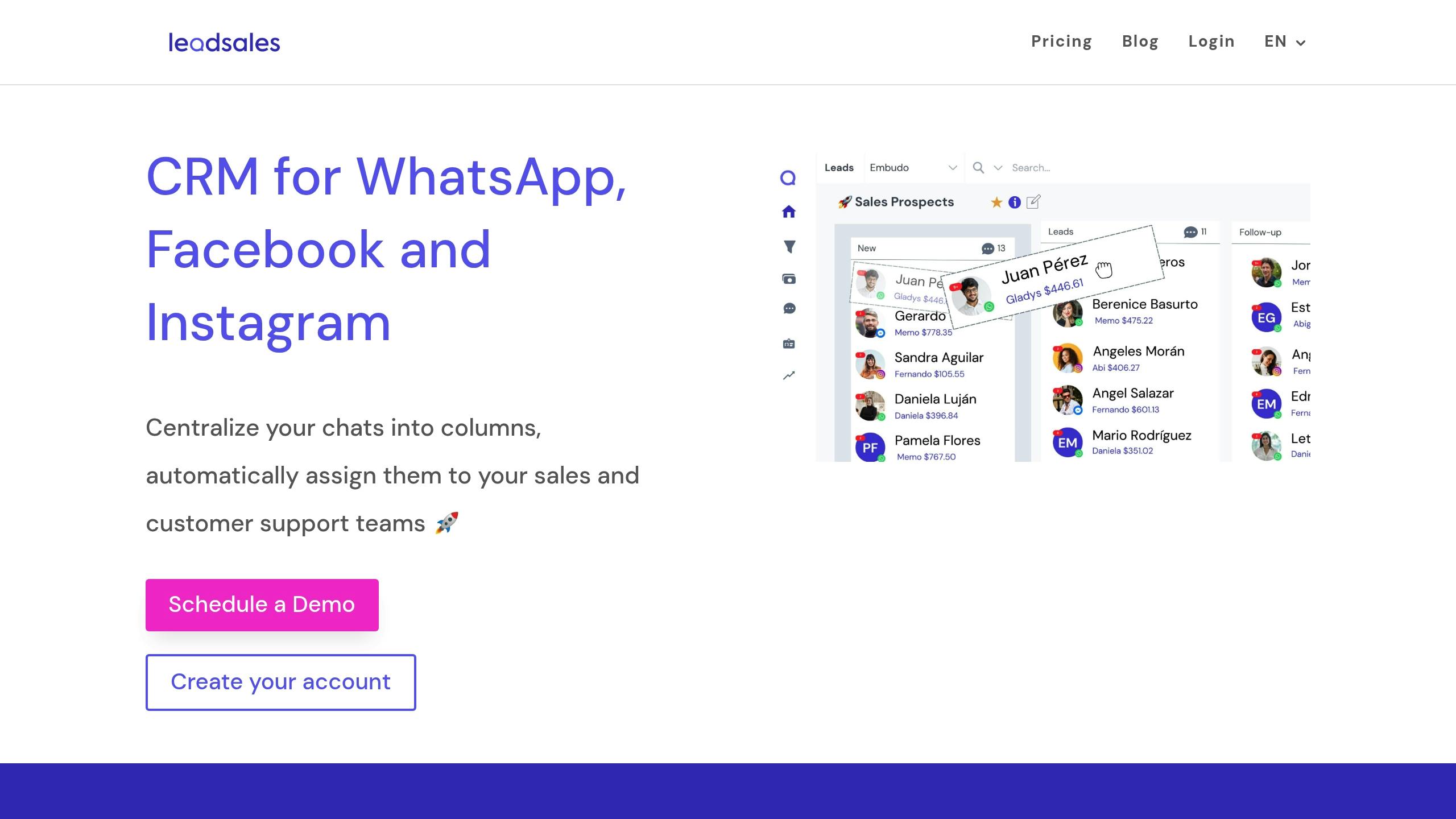
Leadsales stands out as a WhatsApp CRM tool designed to simplify and unify communication channels for businesses. Trusted by over 2,500 companies across Latin America, this platform helps streamline sales processes by combining WhatsApp, Facebook Messenger, and Instagram into a single dashboard. It’s especially useful for small and medium businesses (SMBs) that manage high volumes of customer chats [2][3].
| Feature Category | Capabilities |
|---|---|
| Core Functions | • Multi-agent support • Custom sales funnels • Automated lead qualification • Message scheduling • Unlimited contact storage |
| Integration | • WhatsApp Business API • Facebook Messenger • Instagram (Beta) • Quick reply templates |
| Team Management | • Multi-user access • Assign conversations • Track team performance • Collaborative inbox for teams |
The platform’s LeadBot takes care of repetitive tasks like qualifying leads, answering FAQs, sending welcome messages, and confirming orders. This frees up teams to focus on more important customer interactions [1].
"The platform that we make allows you to go from an infinite list to organizing it in columns as if it were an Excel file, and that allows you to have visibility of where each of the chats is in the process and that you offer follow-up messages." – Roby Peñacastro [3]
For example, SCHIRP Asesores, a financial advisory firm, uses Leadsales to manage over 54,000 contacts with just five team members. CEO Rebecca Quarchioni shares: "This has allowed us to provide detailed and effective follow-up from prospecting to closing and subsequent follow-up with clients" [6].
Leadsales also offers transparent pricing: $83.99 per month for the base plan, which includes three users. Additional users can be added for $10 each. For those who want to try it out, there’s a 7-day trial available for $7 [4][1].
Why Businesses Choose Leadsales
Here are some of the platform’s standout advantages:
- Centralized messaging: Manage conversations from WhatsApp, Facebook Messenger, and Instagram in one place.
- Customizable sales funnels: Tailor funnels to fit specific products or services.
- Automated workflows: Handle lead qualification and routine responses with ease.
- Analytics tools: Gain insights to refine campaigns and improve performance.
- Quick setup: Integrate WhatsApp Business with a simple QR code [5].
One notable success story is Red Eye, which handles 100% of its sales through WhatsApp using Leadsales. The platform has helped them improve communication clarity and retain more leads [6].
2. Salesforce
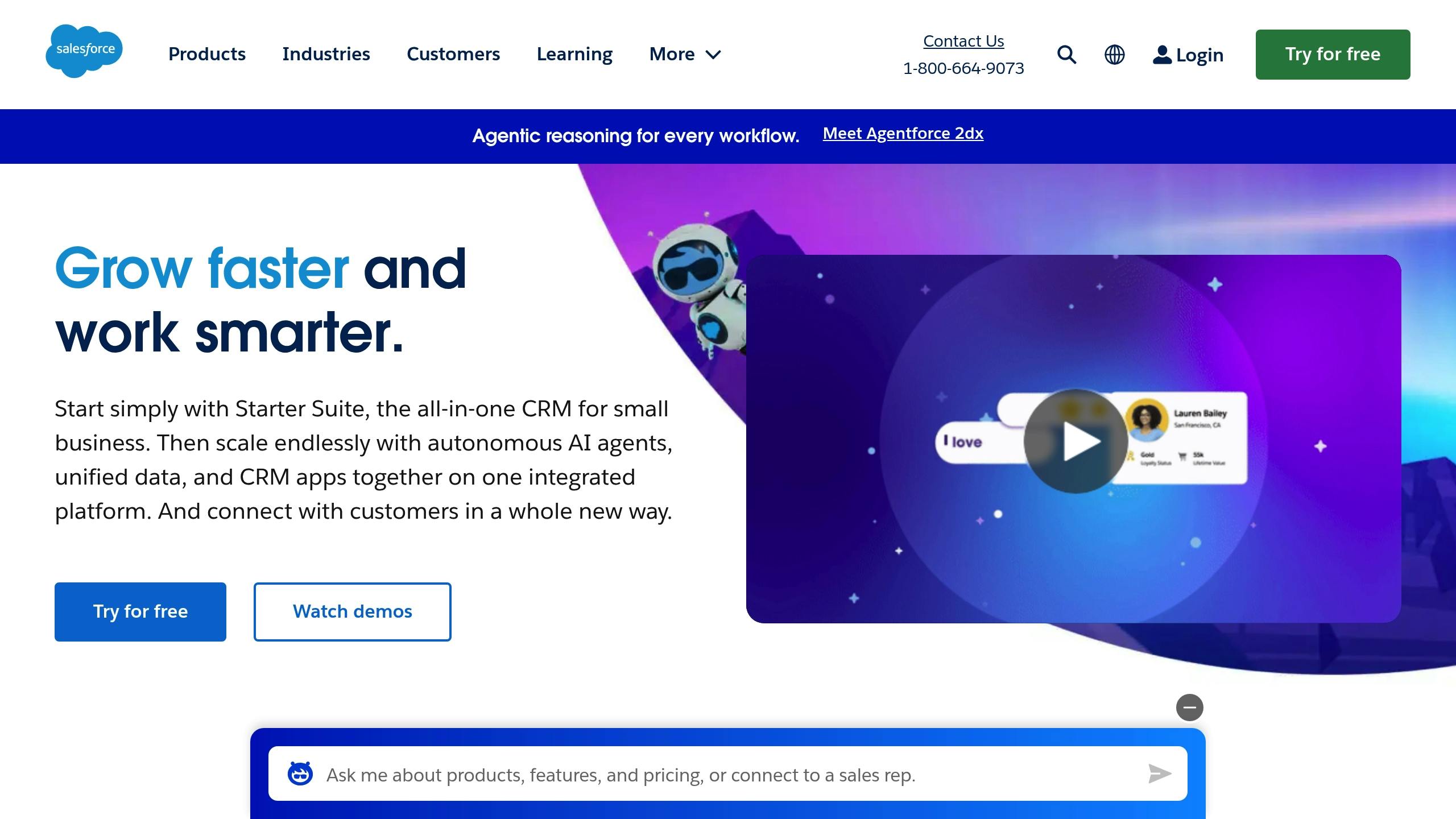
Salesforce enhances WhatsApp-driven sales automation with its enterprise-grade integration solutions. Through its 'Unified Conversations for WhatsApp' platform, powered by Data Cloud, Salesforce transforms simple, one-way promotions into dynamic, two-way conversations while consolidating customer data for a more comprehensive view [8].
| Feature Category | Capabilities |
|---|---|
| Core Functions | • AI-powered chatbots with Einstein GPT • Unified customer profiles • Automated workflow triggers • Rich media engagement |
| Integration Options | • Direct WhatsApp Business API • Third-party platform connection • Marketing Cloud integration • Service Cloud integration |
| Analytics & Automation | • Customer behavior tracking • Auto-response management • Performance metrics • Campaign optimization tools |
By consolidating customer data, Salesforce enables businesses to deliver tailored experiences. For instance, Agibank significantly boosted its digital sales by leveraging personalized interactions on WhatsApp to enhance its loan services [8].
Key Benefits for Sales Teams
Salesforce's WhatsApp integration offers tools that streamline sales processes, including:
- Tailored Communications: Unified customer profiles enable personalized interactions.
- Automated Query Handling: AI chatbots manage routine customer inquiries efficiently.
- Workflow Automation: Trigger-based actions respond to customer behaviors in real time.
- Cross-Team Consistency: Ensures smooth communication across marketing and service departments.
"With WhatsApp for service, marketing, and soon, commerce, combined with Salesforce's AI, data, and CRM capabilities, brands can build stronger, unified customer profiles that allow for efficient, personalized interactions across every touchpoint, whether delivered by intelligent Einstein Bots or agents armed with generated replies from Einstein GPT."
– Ryan Nichols, SVP & GM of Contact Center for Salesforce Service Cloud [9]
An excellent example of this integration in action is Grupo Boticário. They use Salesforce's Service Cloud to support both customers and door-to-door sales reps via WhatsApp. Cecilia Pimenta, their Digital Platforms Director, shares:
"WhatsApp is a key channel in the Brazilian market. Our customers expect us to sell, interact, and provide services in a way that feels natural and convenient. Today we use Service Cloud to provide support to our customers and door-to-door sales reps across all channels including WhatsApp. The increasing volume of data, along with the ability to leverage AI to turn insights into actions, gives us a new opportunity to drive operational efficiencies and deepen relationships with customers." [9]
Implementation Requirements
To make the most of Salesforce's WhatsApp integration, businesses need to meet the following technical requirements:
- A Salesforce account with admin-level access
- A WhatsApp Business Account
- Access to the WhatsApp Business API
- Messaging Channel enabled in Salesforce [7]
It's worth noting that standard WhatsApp channels will be discontinued as of July 30, 2025. Businesses using these channels should upgrade to enhanced channels before this date to ensure uninterrupted service [10].
Market insights reveal that 83% of customers are more loyal when they experience consistent interactions across departments, while 66% of online adults prefer messaging as their primary method of communication [9]. These trends highlight the importance of Salesforce's WhatsApp CRM integration.
3. Zoho CRM

Zoho CRM's WhatsApp integration brings all WhatsApp interactions into one place, making it easier for teams to manage sales and customer engagement. By consolidating messages within the CRM, teams can handle customer conversations efficiently while benefiting from real-time notifications and automated workflows that improve response times [11].
| Feature Category | Capabilities |
|---|---|
| Communication Tools | • Send business messages directly from the CRM • Use pre-set message templates • Get real-time alerts • Share documents seamlessly |
| Automation Features | • Trigger notifications based on workflow rules • Use template-based responses • Integrate with Zoho SalesIQ chatbot • Automate processes with Blueprint tools |
| Management Functions | • Filter messages by priority • Schedule responses ahead of time • Track all customer interactions |
Key Integration Benefits
With Zoho CRM's WhatsApp tools, you can handle product inquiries, follow-ups, and support requests in one dashboard. Sales teams benefit from instant notifications, automated responses using pre-configured templates, and easy tracking of customer engagement - all in a single, organized system.
Advanced Features
The Zoho SalesIQ integration adds custom chatbot responses for initial customer interactions [12]. This helps businesses manage large volumes of messages while maintaining a personal touch. Plus, every WhatsApp interaction is automatically logged in Zoho CRM, keeping your customer data accurate and up-to-date.
These features help businesses streamline both support and sales efforts, making operations more efficient and customer-focused.
Implementation Structure
To make the most of Zoho CRM's WhatsApp integration, focus on these three areas:
- Customer Support Integration: Handle inquiries directly within the CRM for faster, consistent communication.
- Sales Process Automation: Automate tasks like appointment reminders, order confirmations, and follow-ups.
- Marketing Campaign Management: Use customer segmentation to run targeted campaigns.
Pricing Structure
Zoho CRM offers flexible pricing to meet diverse business needs (as of March 2025):
| Plan | Monthly Cost per User (approx.) |
|---|---|
| Standard | ~$10.67 |
| Professional | ~$18.67 |
| Enterprise | ~$32.00 |
| Ultimate | ~$34.67 |
These plans provide scalable options for businesses of all sizes.
With its detailed record-keeping, Zoho CRM ensures your sales team can access complete customer histories - including inquiries, support tickets, and follow-ups - all from one dashboard [11].
sbb-itb-326adc9
4. HubSpot
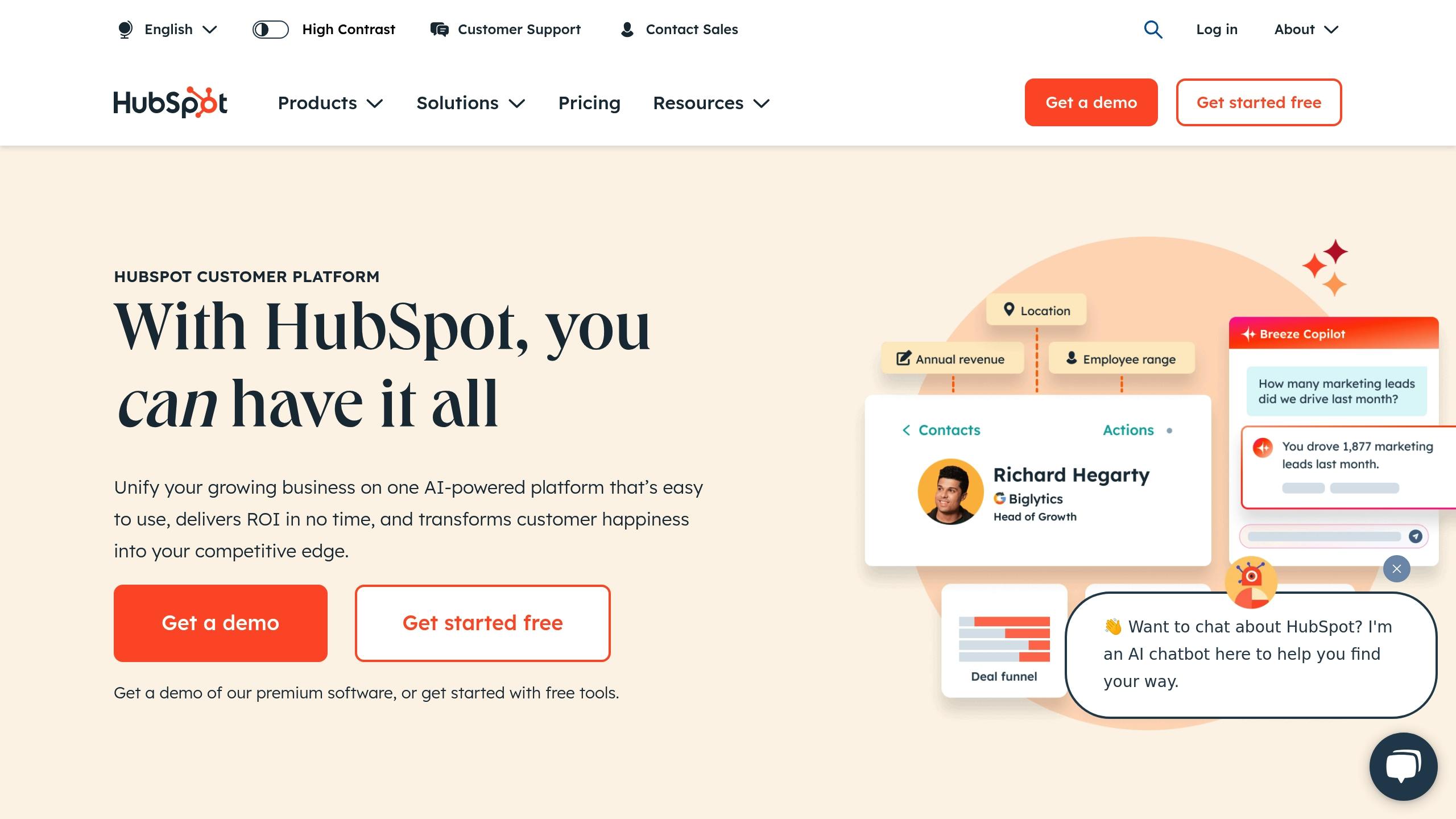
HubSpot combines its CRM tools with WhatsApp's global platform to simplify conversation management, automate messages, and keep track of customer interactions [13].
Core Features
| Feature Category | Capabilities |
|---|---|
| Communication Tools | - Team shared inbox - Direct messaging from contact records - Image, video, and document sharing - Template-based messaging with personalization |
| Automation Features | - Automated message triggers - Automated responses - Custom conversation filtering - Contact information syncing |
| Management Functions | - Conversation tracking in CRM - Customer data integration - Performance analytics - Multi-user access |
Integration Requirements
To use HubSpot's WhatsApp integration, businesses need:
- A WhatsApp Business account
- A Marketing Hub Professional/Enterprise or Service Hub Professional/Enterprise subscription
- Contact consent for messaging
Usage Limitations
- A limit of 1,000 conversations per month across all linked WhatsApp Business accounts
- Only new messages are synced after setup (no historical data is included)
- Incoming WhatsApp calls can't be received through HubSpot
To work around these limitations, consider the following best practices:
Implementation Best Practices
"Thanks to the integration of HubSpot and WhatsApp, teams can better manage time, improve customer service quality, and increase engagement through personalized, automated messages and conversations handled in a shared inbox, integrating all customer data into CRM." – Jarosław Czyżewski, Head of Growth [13]
1. Organize Conversations
Set up custom HubSpot views to filter and manage WhatsApp chats, keeping communication structured and efficient.
2. Automate Key Workflows
Automate common scenarios like:
- Welcome messages for new contacts
- Order confirmations
- Appointment reminders
- Cart abandonment follow-ups
3. Use CRM for Insights
Take advantage of HubSpot's CRM to:
- Track customer interactions
- Monitor response times
- Review conversion metrics
- Measure customer satisfaction
These strategies ensure smooth integration with the CRM, helping improve sales processes and customer engagement.
Pricing Structure
HubSpot offers flexible pricing plans to suit businesses of all sizes:
| Plan | Monthly Cost (Billed Annually) |
|---|---|
| Starter | $10.00 |
| Basic | $25.00/user |
| Pro | $40.00/user (5+ seats) |
| Enterprise | Custom pricing |
5. Beyo App

Beyo App is a mobile-first CRM tailored for small businesses, combining sales management and financial tracking to help owners boost sales and handle their finances more effectively.
Core Features
Beyo App brings together tools for sales, business operations, and financial tracking in one platform:
| Feature Category | Capabilities |
|---|---|
| Sales Management | • Track and categorize transactions • Analyze profits • Integrate with WhatsApp Business |
| Business Tools | • Mobile CRM • SMS and USSD integration • Platform for selling products or services |
| Financial Tools | • Monitor business expenses • Track transactions • View financial insights • Tools for profit tracking |
What It Offers
Beyo App supports small businesses in selling digital airtime, managing utility payments, and handling referrals.
Pricing Plans
Choose from three pricing tiers depending on your business needs:
| Plan | Monthly Cost | Key Features |
|---|---|---|
| Basic | Free | • Track income and expenses • Basic transaction categorization |
| Pro | $2.99 | • Sales tracking • Profit analysis tools • Product selling support |
| Enterprise | Custom | • Custom integrations • Dedicated support • Advanced CRM features |
How It Helps Small Businesses
Beyo App simplifies and automates key processes for small businesses:
- Financial Management: Consolidates transactions in one place, offering clear financial data for better decisions.
- Sales Tools: Enhances sales with integrated communication and automated tracking.
- Time-Saving Features: Reduces manual work by automating categorization and profit tracking.
Built for Mobility
Designed for business owners on the move, Beyo App provides:
- Real-time access to sales and transaction data
- Instant communication through WhatsApp and other channels
- A user-friendly mobile interface for quick and easy navigation
With its mobile-first design and practical tools, Beyo App empowers small business owners to efficiently manage operations and stay connected with customers, no matter where they are.
Feature Comparison
This section outlines the main features of top WhatsApp CRMs designed for sales automation.
Core Features and Capabilities
| Feature | Leadsales | Salesforce | Zoho CRM | HubSpot | Beyo App |
|---|---|---|---|---|---|
| Monthly Base Price | $83.99/mo | $25/user/mo | $18/user/mo | $23/user/mo | Free |
| WhatsApp Integration | Native | Via AppExchange | Native | Native | Native |
| Automation Level | Advanced | Enterprise-grade | Intermediate | Advanced | Basic |
| Mobile Access | Yes | Yes | Yes | Yes | Mobile-first |
| Multi-channel Support | WhatsApp, FB, Instagram | All major channels | All major channels | All major channels | WhatsApp, SMS, USSD |
| Business Size Focus | SMB | Enterprise | SMB to Enterprise | SMB to Enterprise | Small Business |
Performance Metrics and Engagement
Data shows that integrating WhatsApp CRMs can increase message engagement rates to 60%, compared to 37.9% for emails [16]. Additionally, businesses using WhatsApp CRMs report up to a 40% reduction in response times [14]. Interestingly, 66% of customers say they feel more comfortable messaging a business rather than using email or phone [16].
Pricing Structure Comparison
| CRM Solution | Basic Tier | Mid Tier | Enterprise Tier |
|---|---|---|---|
| Leadsales | $83.99/mo | – | – |
| Salesforce | $25/user/mo | $80/user/mo | $165/user/mo |
| Zoho CRM | $18/user/mo | $30/user/mo | $55/user/mo |
| HubSpot | $23/user/mo | – | – |
| Beyo App | Free | $2.99/mo | Custom |
Industry-Specific Strengths
- Leadsales: Offers direct communication with customers, advanced sales funnel automation, and works well for businesses focused on social messaging.
- Salesforce: Known for its extensive enterprise features, advanced customization, and strong reporting tools.
- Zoho CRM: A budget-friendly option for small teams, offering productivity tools and excellent value for its features.
- HubSpot: Features an intuitive interface, strong marketing integration, and scalability for growing businesses.
- Beyo App: Great for mobile-focused businesses, with simple financial tracking and an affordable entry point for small businesses.
Integration Capabilities
| CRM | Third-party Integrations | API Access | Custom Integration Options |
|---|---|---|---|
| Leadsales | Limited | Yes | Basic |
| Salesforce | Extensive | Advanced | Full customization |
| Zoho CRM | Moderate | Yes | Advanced |
| HubSpot | Extensive | Advanced | Advanced |
| Beyo App | Basic | Limited | Available on Enterprise |
Research highlights that 61% of businesses globally consider WhatsApp a key tool for customer engagement [14]. Moreover, integrating a CRM system can enhance productivity by as much as 50% [15]. These comparisons provide a solid foundation for selecting the right CRM for your business.
How to Choose the Right WhatsApp CRM
When selecting a WhatsApp CRM, it's important to align the platform's features with your specific business needs. With open rates reaching up to 98%, WhatsApp CRMs have proven to be a powerful tool for driving sales and engagement [18].
Evaluation Checklist
- Business Size and Growth: Choose a CRM that fits your current operations and can grow with your business.
- Integration: Ensure it connects smoothly with e-commerce platforms, payment gateways, marketing tools, and analytics software.
- Budget: Factor in subscription fees, message costs, and any setup expenses.
- Key Features: Look for automation, in-chat tools, and strong data security.
Important Factors to Consider
Integration Needs
Your CRM should work effortlessly with your existing systems. Key integrations to look for include:
- E-commerce and Payment Systems: For order tracking and seamless transactions.
- Marketing Tools: To simplify campaign management.
- Analytics Software: To track performance and gather insights.
Budget Considerations
Plan for both subscription fees and per-message costs. These costs can vary by region - for example, in the United Arab Emirates, it's approximately $0.034 per message, while in Malaysia, it’s about $0.086 per message [18]. Make sure the pricing aligns with your long-term budget.
Must-Have Features
- Automation: Look for features that handle message scheduling, order updates, and follow-ups automatically.
- Communication Tools: Opt for in-chat catalogs, customizable templates, and multi-agent support.
- Data Security: Ensure the CRM complies with GDPR and WhatsApp's consent rules for template messages [17].
Tips for a Smooth Implementation
To get the most out of your WhatsApp CRM:
- Test the platform with a free trial to explore its features.
- Track delivery rates and engagement metrics.
- Use customer segmentation to tailor your messaging.
- Set up automated workflows to save time and improve efficiency.
- Regularly review performance data to refine your strategy.
- Choose a platform that offers strong customer support and training resources [14].
